Adding Reporting Codes for Time Sheets
Reporting codes help you further organize your Timesheets by Employee based off their earning type, an example is if they are Hourly or Salary and even Flat Amount can all be tracked in Timesheets with the proper reporting codes.
Reporting codes will need to be added through the Time module within the application:
1. Select Time in the left navigation panel
2. Choose Timesheets
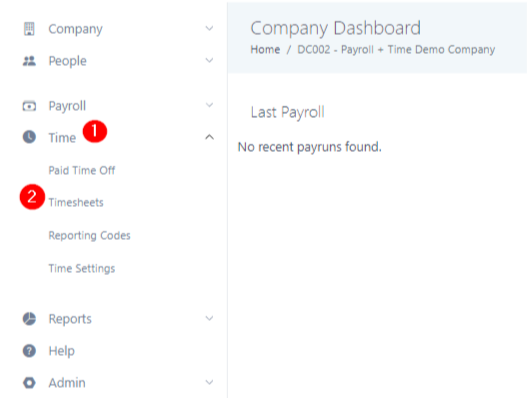
3. Click Manage Reporting Code
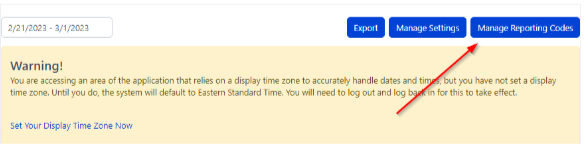
4. Select the + Add Reporting code button
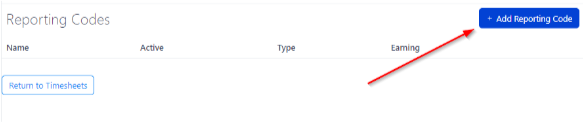
5. A new window will appear. The name field will need to be entered based off the company earnings that the employees are clocking in and out under. You will also need to select the company earnings associated with the reporting code that is being entered.
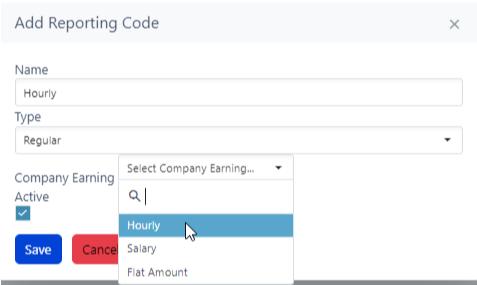
6. Save